
But Why?
I recently picked up an IBM SK-8840 on EBay. It's an old external keyboard, that bears resemblance to the laptop keyboard you would see on a ThinkPad. Couple of things about it: First it features the UltraNav, which is just a fancy way of saying it has a Trackpoint and a touchpad. The Trackpoint is the red dot located in the center of the keyboard, nested between the G, H, and B keys. It allows you to control the mouse pointer kind of like a tiny joystick, by pressing on it and moving your finger in different directions. I don't even have a mouse on my desk anymore, because I use the trackpoint for all my pointing!
I got the keyboard because I specifically wanted an external keyboard with a trackpoint. The benefit of using a trackpoint is that you can switch between typing and moving the cursor/clicking/scrolling without having to move your hand between your keyboard and mouse. One's hands always stay planted on the keyboard. This speeds up your workflow especially if you are a programmer (like me), where you are constantly switching between typing code and clicking things.
Some Hick-Ups
The keyboard is also super vintage. I'm not even sure when mine was made, but rest assured it was made a long, long time ago... It also uses old PS/2 ports which thankfully my Dell OptiPlex from 2014 had ports for on the motherboard. Theoretically they are better/faster than USB because they use interrupts instead of polling for communication. In other words, your computer doesn't need to constantly check on your device to see if it's doing anything, when the device does something it tells the computer itself. The keyboard's Backspace key was also sticking (probably due to wear), but that was easily fixed by lubing it's parts with some bike lube.
*Gasp* 🅱️indows?
The keyboard worked out of the box on Linux (Xubuntu). The trackpoint worked, the touchpad, the trackpoint middle mouse scrolling. However setting things up was no so smooth on Windows. I primarily use Linux for my everyday tasks and programming, but I have to use Windows for my current job. I also need Windows for working on a Unity game engine school project.
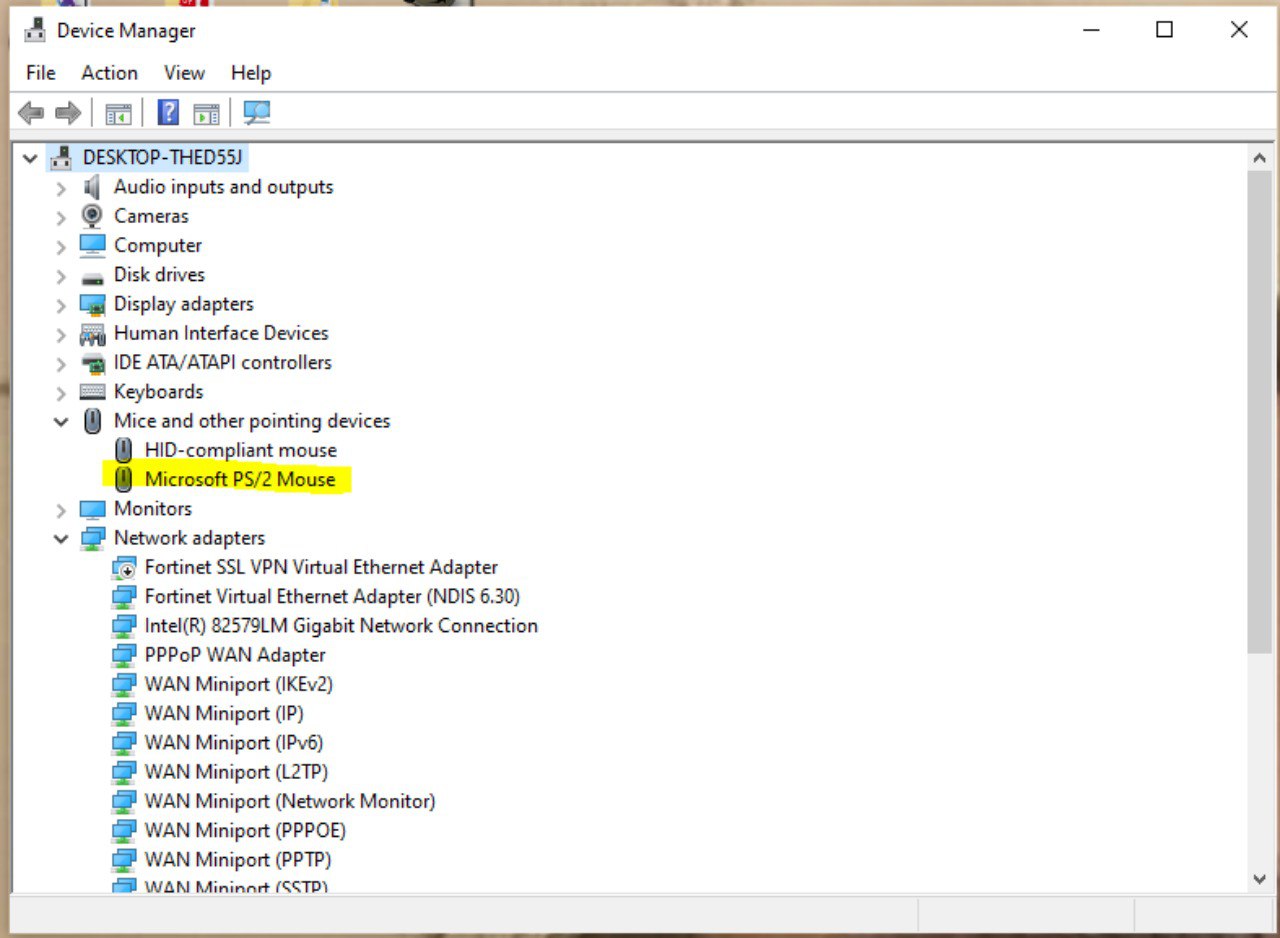
If you open up Device Manager, you'll see that the default driver is the "Microsoft PS/2" driver that comes with Windows 10. Though everything may work fine for some people with this driver, for me the middle mouse button didn't work. This driver was last updated in 2006 so I'm not super surprised. The Latest 'Synaptics Pointing Device' driver from Lenovo worked for me. Searching for 'Synaptics ThinkPad UltraNav Driver for Windows 10' on Google should point you towards the right link. There are a ton of links and drivers, just try them all. Synaptics drivers can also be download (here) which may work for some people depending on the specific model of UltraNav travel keyboard they have.
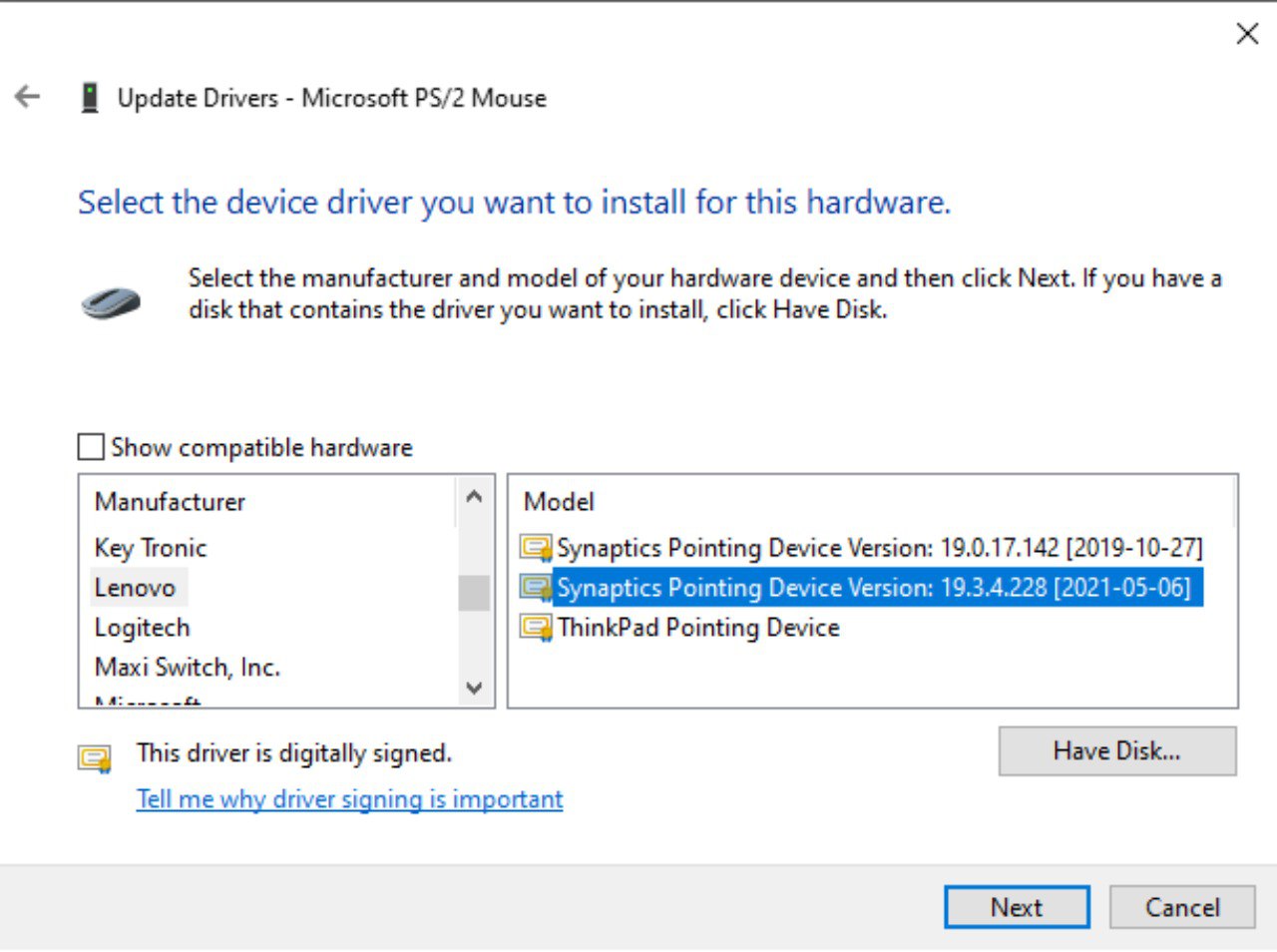
After you've installed your drivers, to change them right click on your device in Device Manager (Microsoft PS/2 Mouse for me) and select 'Update Driver'. Click 'Browse my computer for drivers', then 'Let me pick from a list of available drivers on my computer'. Finally, something to note is that you need uncheck the 'Show compatible hardware' checkbox shown below if you want to see any other drivers than the default drivers that come with Windows.